Welcome to AP Meebhoomi (Andhra Pradesh) – Check your 1B, Adangal, Village Map, E-Passbook, FMB, Mutation, and Other AP Land Records.
Andhra Pradesh Revenue Department has launched a site called Mee-Bhoomi for land records. Visitors can access data on land, including proprietary information. The website is available in Telugu, but you can translate it.
This portal provides information regarding- AP Meebhoomi 2025, AP View 1B, MeeBhoomi, Mebhoomi, Adangal, Village Map, E-Passbook, FMB, Mutation, meebhoomi.ap.gov.in.
Land Records Available on Meebhoomi
| Land Details on Meebhoomi Portal – |
|---|
| 2- Your Adangal/Village Adangal |
| 3- Me 1-B/Village 1-B |
| 4- Your LP Map/FMB/Village Map |
| 5- ROFR Adangal/Village 1-B |
| Application Details on Meebhoomi Portal – |
|---|
| 1-Mutation/LP record corrections |
| 2- Land use transformation |
| 3- Graduating Aadhaar Seeding |
| 4- Aadhaar Linking Status |
| 5- Electronic Passbook Download |
| 6- Table of Village Land Disputes |
| 7- Other Land Records |
| Portal Name | Meebhoomi |
|---|---|
| Purpose | 1B Adangal, Village Map, Mutation, E-Passbook (FMB) and Other Land Records |
| Launched By | Government of Andhra Pradesh |
| Managed By | Department of Revenue Andhra Pradesh |
Check Land Records on Meebhoomi Portal
This Meebhoomi portal provides land records for 1-బి అడంగల్, Village Map, E-Passbook Status, FMB, Land Conversion, and Other land records.
To check Andhra Pradesh Bhulekh land records you have to follow 7 steps given below-
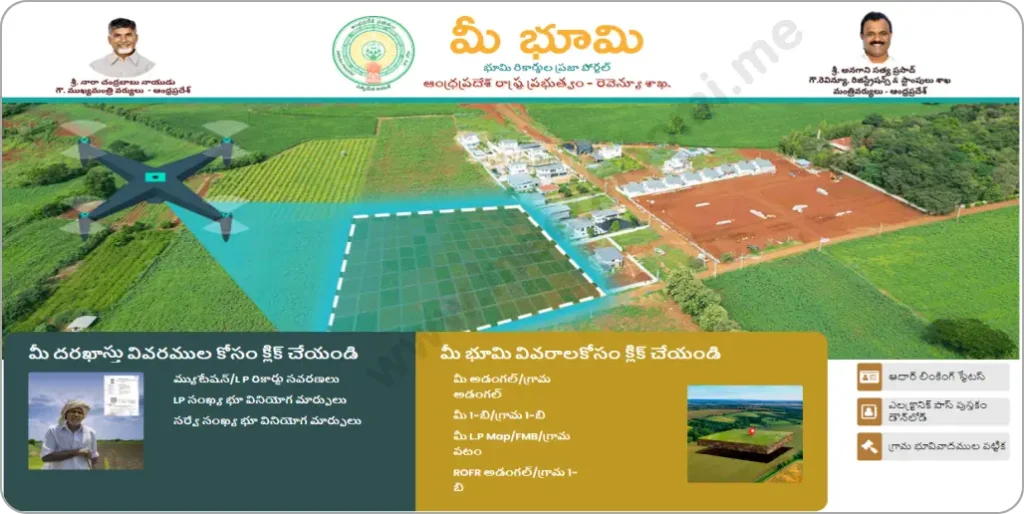
On the homepage, you’ll find several options under “Click for your land details” like Your Adangal / Village Adangal, Me 1-B / Village 1-B, Your LP Map / FMB / Village Map, ROFR Adangal / Village 1-B and others. Choose that one you need.
Check Your Adangal, Village Adangal
Step 1: Visit official Meebhoomi Portal: http://meebhoomi.ap.gov.in.
Step 2: On Mee Bhoomi Homepage > మీ భూమి వివరాలకోసం క్లిక్ చేయండి > మీ అడంగల్/గ్రామ అడంగల్

Step 3 – Enter Land Details – (District>Mandal>Village)
To check your Adangal/Village Adangal, you have to select your land location by selecting your District, Mandal, and Village. After that, select Adangal land record, and then you have to choose one option from One Khata Number and Entrie Village.
Here we are selecting One Khata Number for demo purposes. At last, enter the Number, enter the Captcha, and click on the Click button.

Step 4 – View/Print Your Adangal/Village –
As a result, your Adangal Report will appear on your screen. You will get a Land description, area, water stream, account no., pattadaru number, name/area/nature experiencer, Remarks, and more. Click on the Print button to get copies of Your Adangal.
